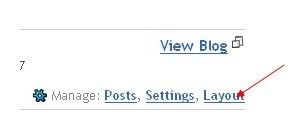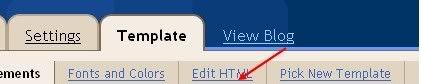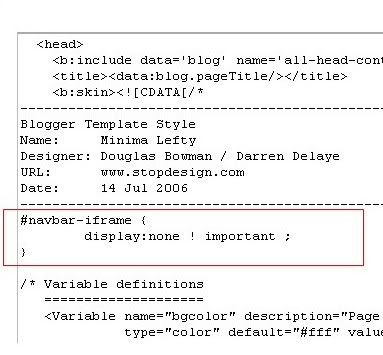Tracking Web statistics
Design a website that gets visitors to take action. See if visitors are actually reaching the desired goal. Today, website ROI is measured by conversions - how frequently visitors reach your goals. No marketing campaign is complete without measuring the effects of online marketing.
A number of small businesses spend a considerable time and effort in building websites and a lot of spend goes in marketing the site but almost no time or effort is spent in measuring the marketing campaign performance. Monitoring and studying your website traffic lets you know what campaigns are working and helps you understand where the efforts need to be eased and where they need to be concentrated.
A good web-monitoring tool will give a fair idea of the existing gaps between the marketing campaign and results. You will get a good understanding of where your traffic is coming from and might be surprised to see some filtering from unlikely sources.
If you have launched a new service – a newsletter, signup or are offering a free product – track sources and the path traveled to see if these are working or not. If users are leaving the goal path mid way then make changes to tune the path for better conversions.
Some of the areas that you can track on most web analytics are:
Tracking pages
Check the pages that are most frequented by users and those that are not. If visitors are not surfing to the page you want them to see, make better links. Look at the entry and exit pages. See the pages that get hit the most? Which ones draw the least web traffic? Which pages are bookmarked, as bookmarked pages tend to draw traffic directly?
Entry pages are those from where the visitor entered your site. This can be from a search engine, an affiliate, or a link from a post or forum or a referring site. If a visitor came in from a search query and left immediately, it is obvious they didn’t find what they were looking for. If this happens examine the keywords that bring in the search. Do they tally with your offering?
If your visitors consistently exit just before clicking on the ‘Buy’ button, you may have a pricing problem. Visit your competition and have a look. Try to add fresh offers and discounts. Once again reassess your key words.
Track the time spent on a page and the site. More time spent means information offered is relevant and of interest.
Top landing pages
This report will show you how many visitors reach your landing page and the path taken from there. It is a good measure of assessing how many visitors is the site loosing from each landing page. Visitors leaving the site after viewing just a single page increase the "bounce rate" for the entrance page. Your attempt should be to reduce the number of "bounces" on a page where the visitors are landing. Too many bounces" may mean that the page needs tweaking. If a large number of visitors are leaving the site instantly (higher bounce rate) it would mean a lower conversion rate. If you have made changes, study the trend over a period of time to know if the changes you are making are for the better.
Traffic Sources
Check the web stats for traffic coming form Search Engines, the number of Searches, total Searches, Keywords and phrases. Examining the total Searches gives you an idea on how well your marketing efforts are paying off. Higher searches translate to higher hits - check to see that there is no downward shift on the total searches. If this happens re-look your keywords.
Check other sources that are sending traffic to your site - referrals. Referrals are links form other websites to your site. These could include affiliates, ads etc.
Visitor Tracking
This would be the most important area of stats monitoring. Identifying unique visitors, distinguishing unique and returning visitors helps you determine how effective you are in getting new visitors, and how well you retain them. If the site shows an increase in the number of pages viewed per visitor it could mean that potential customers to the site are finding more relevant content – hence tend to “stick” longer on the site. If page views start to increase then you are on track and this should result in an increase in sales. A fall in the duration of time spent on your site is early indicator of falling interest.
Site Overlay
Site overlay indicates the areas on the entrance page that are being clicked on. You can follow the click path to see where the visitors are clicking to reach the goal. Check for the conversion percentage: how frequently visitors who click there convert to each of your goals.
Define Goals
All goals are not sales. A goal is would be a desired action performed by the visitor when browsing through the site. These would be those desired actions taken by visitors - that add to the success of your business. A signup, filling a contact form or any other connecting point that takes the visitor to the final action can also be defined as a goal. Different goals can be assigned to study different metrics.
Funnels
Funnels defined within goals help identify the areas where visitors are abandoning the path. This let’s you track where you are losing visitors on the path to conversion. You can chalk out the path that you expect the visitors to take and track where on the path are you losing the visitors. Further for exits you can also trace the path of funnel exits as well as funnel entries. This helps you identify the key areas that need tweaking - too much abandonment from the path may mean re-looking at the path defined for users - this may be due to too many clicks to reach the end, unclear instructions, too many options etc.
Benchmarking
Benchmarking is the process of measuring your performance against the better performing sites within your industry. Benchmarking within your industry is essential to the success of your business. Boosts and dips in traffic within specified days, time etc in comparison to other sites in the industry would give you a meaningful insight into your website stats. However benchmarking only works if you are willing to share data.
Google analytics allows you to be able to compare your site's Visits, Page views, Pages per Visit, Bounce Rate, Average Time on Site, and New Visits data against benchmark data from categories of other participating websites. You can use this data to identify additional opportunities to improve your site's metrics.
There are a number of options for website statistics measurement. Some of the free popular webs tracking tools are:
Google Analytics
www.google.com/analytics: Google analytics allows you to track traffic sources, visitor stats, Keyword and Campaign Comparison, Custom Dashboards, integrate adwords
, tv and audio campaigns, Benchmarking, Funnel Visualization, site overlay etc.
StatCounter
www.statcounter.com: Offers both paid and unpaid services. Some of the features offered include ccnfigurable Summary Stats, Magnify User, Drill Down, Popular Pages, Entry Pages, Exit Pages, Came From, Keyword Analysis, Recent Keyword Activity, Search Engine Wars, Visitor Paths, Visit Length, Returning Visits, Recent Pageload Activity, Recent Visitor Activity, Country/State/City Stats, Recent Visitor Google Map, ISP Stats, Browser Stats, O.S. Stats, Resolution Stats, JavaScript Stats etc.
Gostats
www.gostats.com:Gostats gives detailed information on page statistics, visitor statistics, link statistics, System stats.
Onestatfree
www.onestatfree.com: with the OneStat Free tracker you can easily check the number of visitors and page views, visitor profile, popular pages on the site, traffic sources, browser stats, daily stats, site comparison etc.
Read More